NanoDrop One Manual⁚ A Comprehensive Guide
This guide provides comprehensive information for using the Thermo Scientific NanoDrop One spectrophotometer. It covers everything from basic operation to advanced data analysis, ensuring users can effectively quantify and qualify DNA, RNA, and proteins using microvolume samples.

Overview of the NanoDrop One Spectrophotometer
The Thermo Scientific NanoDrop One spectrophotometer is a compact, stand-alone UV-Vis spectrophotometer designed for micro-volume analysis. It’s used to measure the concentration and purity of nucleic acids (DNA and RNA) and proteins, making it an essential tool for molecular biology, biochemistry, and related fields. The instrument employs a patented sample retention system, enabling the measurement of highly concentrated samples without the need for dilutions, saving time and resources. This system allows for direct measurements from 1-2 μL samples. The NanoDrop One features a user-friendly touchscreen interface for easy operation and data visualization. It operates across a wavelength range of 190-850 nm, with a wavelength accuracy of 1 nm, providing precise measurements. The spectrophotometer also incorporates innovative software for data analysis and reporting, and some models, like the NanoDrop OneC, offer cuvette measurements in addition to microvolume analysis, enhancing versatility. Safety information and precautions for installation and operation are crucial aspects covered in the instrument’s documentation, addressing electrical, chemical, and biological hazards. Furthermore, compliance with regulations like 21 CFR Part 11 is supported by specific software versions, ensuring data integrity and audit trails for pharmaceutical and biotech labs. The NanoDrop One helps avoid costly delays and improve understanding of sample quality.
Key Features and Benefits

The NanoDrop One spectrophotometer offers several key features and benefits that make it a valuable tool for researchers. One of its primary advantages is its microvolume capability, requiring only 1-2 μL of sample, which is especially useful when dealing with precious or limited samples. The patented sample retention system allows for the measurement of highly concentrated samples without dilution, saving time and reducing the risk of contamination. Its broad wavelength range (190-850 nm) enables the analysis of various biomolecules, including nucleic acids and proteins. The intuitive touchscreen interface simplifies operation and data interpretation. The instrument also offers fast measurement times, providing results in seconds. The NanoDrop OneC model extends functionality with cuvette measurements, accommodating larger sample volumes and kinetic assays. The integrated software provides comprehensive data analysis tools, including automatic purity assessment and concentration calculations. Some software versions support compliance with 21 CFR Part 11, ensuring data integrity and audit trails for regulated environments. The NanoDrop One spectrophotometer also helps users to avoid costly delays and improve understanding of sample quality. Its compact design saves valuable lab space. The ability to directly measure samples without the need for specialized cuvettes reduces consumable costs. Regular software updates enhance functionality and address user feedback. The NanoDrop One series is designed for ease of maintenance, minimizing downtime and maximizing productivity.
Operating Procedures⁚ A Step-by-Step Guide
To ensure accurate and reliable measurements with the NanoDrop One spectrophotometer, follow these step-by-step operating procedures. First, ensure the instrument is properly connected to a power source and turned on. Allow it to warm up for a few minutes to stabilize the internal components. Next, clean the measurement surfaces (upper and lower pedestals) with a lint-free wipe to remove any residual sample or contaminants. This is crucial for accurate readings. Then, initialize the instrument by selecting the appropriate application (e.g., Nucleic Acid, Protein A280) from the main menu on the touchscreen. Calibrate the instrument using the appropriate blanking solution (typically the same buffer in which your sample is dissolved). Apply 1-2 μL of the blanking solution to the lower pedestal, lower the upper arm, and select “Blank” on the touchscreen. Once the blanking procedure is complete, carefully apply 1-2 μL of your sample to the lower pedestal. Ensure that the sample forms a liquid bridge between the upper and lower pedestals. Lower the upper arm and select “Measure” on the touchscreen. The instrument will automatically measure the sample and display the results, including concentration, absorbance ratios, and spectral data. After each measurement, clean the pedestals thoroughly with a lint-free wipe to prevent cross-contamination. Repeat steps 5-7 for all remaining samples, ensuring that the pedestals are cleaned between each measurement. If measuring multiple samples, it is advisable to periodically re-blank the instrument to account for any drift. To save the data, select the “Save” option and choose the desired file format and location (e.g., USB drive). The NanoDrop One also allows for exporting data in various formats for further analysis.
Software and Data Analysis
The NanoDrop One spectrophotometer is equipped with user-friendly software that facilitates data acquisition, analysis, and reporting. The software interface allows users to select appropriate measurement modes for nucleic acids, proteins, and other analytes. Upon completion of a measurement, the software displays key parameters such as concentration, absorbance ratios (e.g., 260/280 and 260/230 for nucleic acids), and a full spectral scan. The spectral scan provides a visual representation of the sample’s absorbance across a range of wavelengths, allowing users to assess sample purity and identify potential contaminants. The software also includes features for baseline correction and spectral smoothing to enhance data quality. For nucleic acid measurements, the software automatically calculates the concentration based on the user-selected nucleic acid type (e.g., dsDNA, RNA, ssDNA) and pathlength correction. The A260/A280 ratio is a critical indicator of nucleic acid purity, with values close to 1.8 for DNA and 2.0 for RNA generally considered to be indicative of pure samples. Deviations from these values may suggest protein contamination. Similarly, the A260/A230 ratio provides information about the presence of contaminants such as carbohydrates, salts, or organic solvents. The software also enables users to generate reports that include the measurement parameters, spectral data, and user-defined annotations. Data can be exported in various formats, including CSV and PDF, for further analysis and archiving. The NanoDrop One also features NanoDrop QC Software, designed to help users comply with data integrity regulations, particularly important in pharmaceutical and biotech labs adhering to 21 CFR Part 11. The software supports features like electronic signatures and audit trails to ensure data traceability and security.
Maintenance and Troubleshooting

Proper maintenance is crucial for ensuring the accuracy and longevity of the NanoDrop One spectrophotometer. Regular cleaning of the measurement surfaces is essential to prevent contamination and maintain optimal performance. To clean the instrument, use a lint-free cloth dampened with deionized water or isopropanol. Gently wipe the upper and lower measurement pedestals to remove any residual sample. Avoid using abrasive cleaners or excessive force, as these can damage the pedestals. The frequency of cleaning depends on the frequency of use and the nature of the samples being measured; however, it is generally recommended to clean the instrument after each use or at least daily. In addition to regular cleaning, it is important to periodically check the calibration of the instrument. The NanoDrop One has an internal calibration routine that can be accessed through the software. Run the calibration routine according to the manufacturer’s instructions to ensure that the instrument is providing accurate measurements. If the calibration fails, consult the troubleshooting section of the user manual or contact technical support for assistance. Common troubleshooting issues include baseline drift, inaccurate concentration readings, and errors during measurement. Baseline drift can often be resolved by cleaning the pedestals and running a baseline correction in the software. Inaccurate concentration readings may be caused by incorrect sample preparation, contamination, or calibration issues. Verify that the sample is properly prepared and free from contaminants, and recalibrate the instrument if necessary. Error messages during measurement can indicate a variety of problems, such as insufficient sample volume, air bubbles, or hardware malfunctions. Refer to the error message in the user manual for specific troubleshooting steps. If problems persist, contact technical support for further assistance. Always consult the NanoDrop One user manual for detailed maintenance procedures and troubleshooting guidance.
Safety Information and Precautions
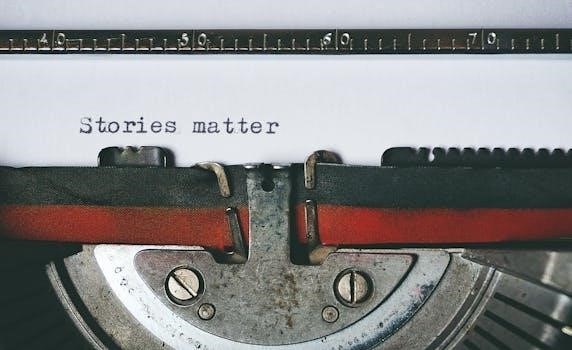
Operating the NanoDrop One spectrophotometer requires adherence to safety guidelines to prevent personal injury and instrument damage. Before using the instrument, carefully read the safety information provided in the user manual. The NanoDrop One is designed for use in a laboratory environment by trained personnel who are familiar with standard laboratory safety practices. Always wear appropriate personal protective equipment (PPE), such as gloves and eye protection, when handling samples and operating the instrument. Many biological samples and reagents can pose health hazards, so it is essential to minimize exposure. The NanoDrop One uses UV light for measurements, so avoid looking directly at the light source during operation. Although the instrument is designed to contain the UV light, prolonged or direct exposure can be harmful to the eyes; Ensure that the instrument is properly grounded to prevent electrical shock. Do not operate the instrument if the power cord or any other components are damaged. If you notice any signs of electrical malfunction, such as sparks or unusual odors, immediately disconnect the instrument from the power source and contact qualified service personnel. When handling chemicals and reagents, follow the manufacturer’s instructions and safety data sheets (SDS). Use appropriate ventilation and avoid inhaling vapors or allowing chemicals to come into contact with skin or clothing. Dispose of waste materials, including used samples and cleaning supplies, in accordance with local regulations and laboratory protocols. Biological waste should be properly decontaminated before disposal. The NanoDrop One should be placed on a stable and level surface to prevent it from tipping over. Avoid placing heavy objects on top of the instrument or obstructing the ventilation openings. If the instrument needs to be moved, disconnect it from the power source and carefully lift it by the designated handles. Do not attempt to disassemble or repair the instrument yourself. Contact authorized service personnel for any maintenance or repairs that require access to internal components. Failure to follow these safety precautions can result in personal injury, instrument damage, or inaccurate measurements. Always prioritize safety when operating the NanoDrop One spectrophotometer.
Compliance and Regulations (e.g., 21 CFR Part 11)
The NanoDrop One spectrophotometer, particularly when used in pharmaceutical, biotechnology, and other regulated laboratories, must comply with various regulations to ensure data integrity and reliability. One of the most significant regulations is 21 CFR Part 11, issued by the U.S; Food and Drug Administration (FDA). This regulation sets forth the requirements for electronic records and electronic signatures to ensure that they are trustworthy, reliable, and equivalent to paper records. Compliance with 21 CFR Part 11 involves implementing controls and procedures to maintain the accuracy, integrity, and confidentiality of electronic data. The NanoDrop One software may include features that support compliance with 21 CFR Part 11, such as audit trails, user access controls, and electronic signatures. Audit trails track all changes made to the data, including who made the changes, when they were made, and why. User access controls limit access to the instrument and software based on user roles and permissions. Electronic signatures provide a secure way to authenticate and approve electronic records; To comply with 21 CFR Part 11, laboratories must validate the NanoDrop One system to ensure that it meets the requirements of the regulation and performs as intended. Validation involves documenting the system’s functionality, testing its performance, and verifying that it meets the specified requirements. In addition to 21 CFR Part 11, other regulations and guidelines may apply to the use of the NanoDrop One, depending on the specific application and location. These may include regulations related to data privacy, laboratory safety, and environmental protection. It is the responsibility of the user to ensure that the NanoDrop One is used in compliance with all applicable regulations and guidelines. Failure to comply with these regulations can result in penalties, such as fines, warning letters, and product recalls. Regularly review and update procedures to maintain compliance with evolving regulatory requirements. Keep abreast of any changes to regulations and guidelines that may affect the use of the NanoDrop One. Consult with regulatory experts and compliance professionals to ensure that all requirements are met. Proper training and documentation are essential for maintaining compliance. Train all users on the proper operation of the instrument and the relevant regulations. Maintain accurate and complete records of all activities related to the NanoDrop One, including maintenance, calibration, and data analysis.
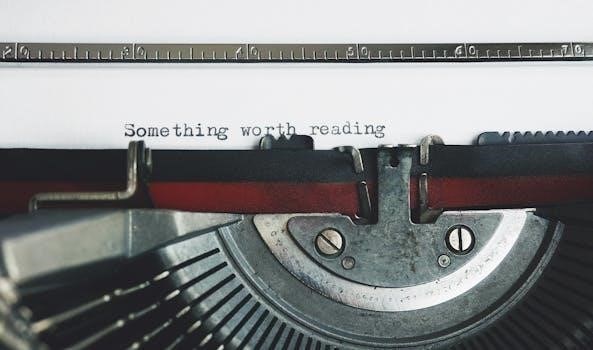
No Responses