MATLAB/Simulink provides a powerful platform for simulating power electronics circuits, offering flexibility and accuracy in modeling complex topologies. With built-in toolboxes like Simscape Electrical, users can design, analyze, and validate converters, inverters, and rectifiers. The environment enables real-time testing and hardware validation, making it essential for modern power electronics design and optimization.
1.1. Overview of MATLAB/Simulink in Power Electronics
MATLAB/Simulink serves as a comprehensive tool for power electronics simulation, enabling users to model and analyze complex circuits and systems. Its graphical modeling environment simplifies the design of power converters, inverters, and rectifiers. With toolboxes like Simscape Power Systems and Simulink Control Design, engineers can simulate switching devices, thermal effects, and control strategies. The platform supports rapid prototyping, real-time testing, and hardware-in-the-loop (HIL) simulation, making it ideal for both academic and industrial applications. Additionally, MATLAB’s scripting capabilities allow for automated analysis and visualization of simulation results. This versatility ensures that MATLAB/Simulink remains a cornerstone in power electronics education and research, providing an integrated solution for simulating and optimizing power systems.
1.2. Importance of Simulation in Power Electronics Design

Simulation plays a vital role in power electronics design by reducing the need for physical prototypes, thereby lowering costs and accelerating development. It allows engineers to test designs under various operating conditions, ensuring reliability and performance before hardware implementation. With MATLAB/Simulink, designers can analyze complex power converters, inverters, and rectifiers, identifying potential issues early in the design process. Simulation also enables the evaluation of control strategies, thermal effects, and component interactions, which are critical for optimizing system efficiency. By providing a virtual environment for testing and validation, simulation enhances innovation and streamlines the transition from concept to reality. This approach is particularly valuable in addressing the increasing complexity of modern power electronics systems, where precise modeling is essential for achieving desired outcomes.
1.3. Benefits of Using MATLAB/Simulink for Circuit Simulation
MATLAB/Simulink offers unparalleled advantages for power electronics circuit simulation, enabling rapid prototyping and accurate analysis. Its intuitive interface allows users to model complex power electronics topologies with ease, using standard circuit components. The platform supports real-time testing and hardware-in-the-loop (HIL) simulation, bridging the gap between simulation and implementation. Additionally, MATLAB/Simulink integrates seamlessly with specialized toolboxes like Simscape Electrical and Simulink Control Design, providing advanced capabilities for modeling and controlling power electronics systems. The flexibility to customize models and analyze results in a visual environment accelerates design optimization. Furthermore, extensive libraries and tutorials are available, reducing the learning curve and enhancing productivity. These features make MATLAB/Simulink an indispensable tool for engineers and researchers in power electronics, ensuring efficient and precise circuit simulation.
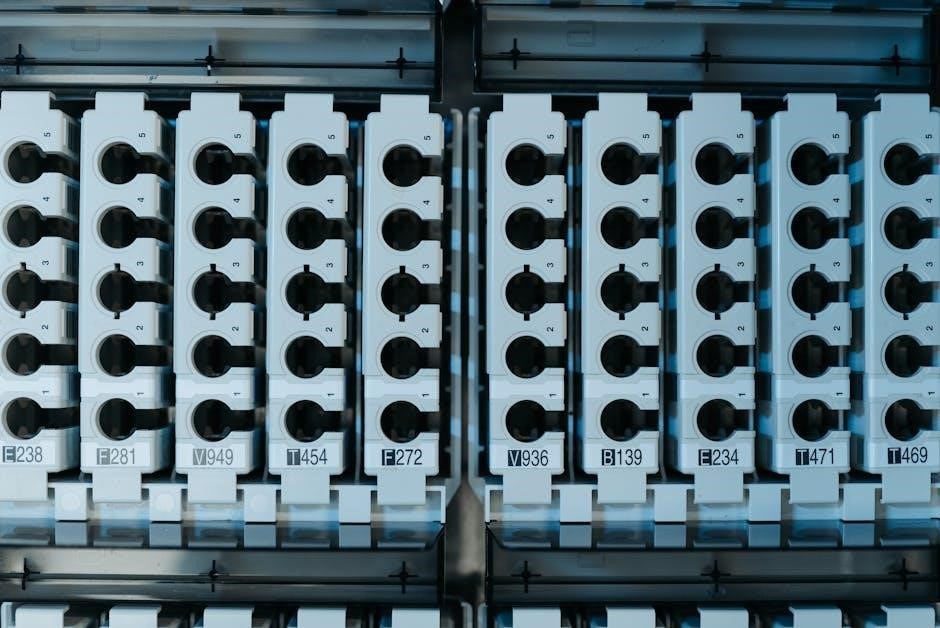
Fundamentals of Power Electronics Circuit Simulation
Understanding the basics of power electronics circuit simulation is crucial for analyzing and designing power conversion systems. It involves modeling circuit components, simulating their behavior, and validating designs using tools like MATLAB/Simulink.
2.1. Setting Up Simulink Models for Power Electronics
To set up Simulink models for power electronics, begin by launching MATLAB and opening Simulink. Create a new model and access the Simscape Power Systems library, which contains essential components like resistors, inductors, capacitors, diodes, and transistors. Drag and drop these components onto the model canvas to construct your circuit, such as a DC-DC converter or rectifier. Connect the components using lines to represent wires, ensuring proper circuit topology. Configure each component’s parameters by double-clicking on them to input values like resistance or inductance. Utilize variables from the MATLAB workspace for dynamic parameter adjustment. Next, configure simulation settings by specifying the simulation time, step size, and selecting an appropriate solver, often a fixed-step solver for power electronics. Add scopes or measurement blocks to monitor outputs like voltage or current. Finally, run the simulation and analyze the results, making adjustments as necessary. Save your model for future reference or sharing, and consider using MathWorks templates to expedite the process.
2.2. Understanding Simscape Electrical for Circuit Modeling
Simscape Electrical is a powerful tool within MATLAB/Simulink designed for modeling and simulating electrical power systems. It provides a comprehensive library of components, including resistors, capacitors, inductors, transformers, and transmission lines, enabling the creation of detailed electrical circuits. This tool is particularly advantageous for power electronics as it supports both ideal and non-ideal component behaviors, enhancing simulation accuracy. Simscape Electrical also facilitates time and frequency domain analyses, which are essential for understanding circuit dynamics under various operating conditions. One of its key strengths is seamless integration with other Simulink tools, allowing users to incorporate control systems and dynamical systems into their electrical models. This integration makes Simscape Electrical a versatile and robust solution for comprehensive power electronics simulation, aiding engineers in designing and analyzing complex electrical systems efficiently.
2.3. Configuring Simulation Parameters for Accurate Results
Configuring simulation parameters is crucial for achieving accurate and reliable results in power electronics simulations. Key parameters include simulation time, solver type, step size, and tolerance settings. The choice of solver, such as variable-step or fixed-step, impacts computational efficiency and accuracy. Reducing step size can enhance precision but increases computation time. Tolerance settings must also be adjusted to balance accuracy and performance. Additionally, defining appropriate initial conditions ensures simulations start correctly, especially for circuits with capacitors or inductors. Properly configuring these parameters helps avoid numerical errors and ensures convergence. Users should also enable data logging for post-simulation analysis and validate results against theoretical expectations or experimental data. Best practices include testing simulations with simplified models before scaling up complexity. This systematic approach ensures simulations deliver accurate insights, enabling effective design and optimization of power electronics circuits.
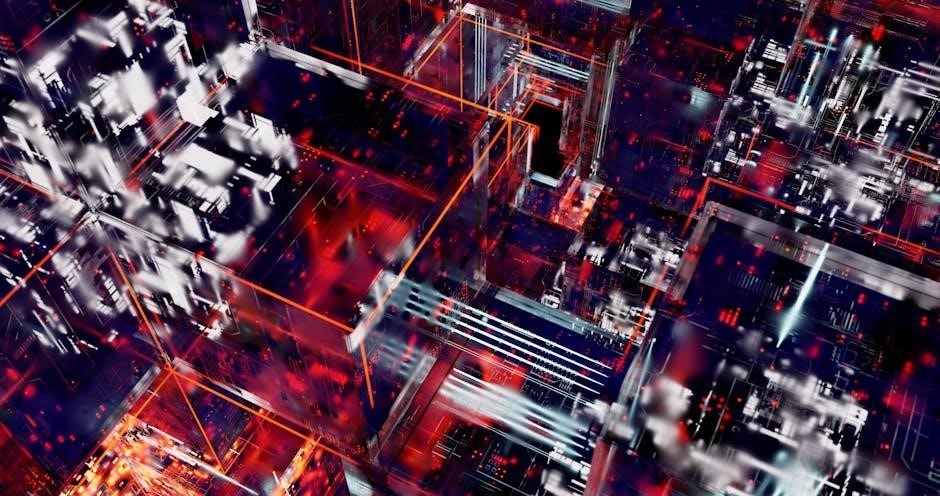
Key Components of Power Electronics Circuits
Power electronics circuits rely on essential components like rectifiers, DC-DC converters, inverters, and filters. These devices enable efficient power conversion, voltage regulation, and energy storage, forming the backbone of modern power systems.
3.1. Modeling Rectifiers in Simulink
Modeling rectifiers in Simulink is essential for simulating AC-DC power conversion. Rectifiers, such as half-wave and full-wave types, are fundamental in power electronics for converting alternating current to direct current. Simulink provides pre-built blocks like the Diode and Thyristor to model rectifier circuits accurately. Users can configure these blocks to represent ideal or non-ideal behavior, including forward voltage drop and switching losses. By setting up a rectifier model, engineers can analyze output voltage waveforms, ripple, and efficiency. The Simscape Electrical library offers advanced tools for creating custom rectifier circuits, enabling detailed analysis of harmonic distortion and thermal effects. Accurate modeling ensures reliable performance in applications like power supplies and renewable energy systems. Simulation results help optimize rectifier designs for improved power quality and efficiency in real-world scenarios.
3.2. Simulating DC-DC Converters in MATLAB

Simulating DC-DC converters in MATLAB is crucial for analyzing their behavior in power electronics systems. Converters like buck, boost, and buck-boost are essential for voltage regulation and power management. MATLAB provides tools like Simulink and the Simscape Electrical library to model and simulate these circuits. Users can design and test converter topologies, incorporating components such as inductors, capacitors, and PWM controllers. The simulation allows for detailed analysis of output voltage, current ripple, and efficiency under varying loads. Parameters like switching frequency and duty cycle can be adjusted to optimize performance. Additionally, MATLAB enables thermal modeling to assess heat dissipation in components; These simulations are vital for validating designs before hardware implementation, ensuring reliability and efficiency in applications such as power supplies, electric vehicles, and renewable energy systems.
3.3. Designing Inverters Using Simscape Power Systems
Designing inverters using Simscape Power Systems is a powerful approach for simulating AC power generation from DC sources. Inverters are critical in applications like motor drives, renewable energy systems, and grid-tied devices. Simscape Power Systems provides comprehensive tools to model inverter circuits, including pulse-width modulation (PWM) controllers, power electronic switches, and filtering components. Users can customize inverter topologies, such as full-bridge, half-bridge, or multilevel designs, and analyze their performance under various loads. The simulation environment allows for detailed analysis of output voltage waveforms, total harmonic distortion (THD), and efficiency. Thermal modeling can also be integrated to assess heat generation in power devices. By leveraging Simscape Power Systems, engineers can optimize inverter designs for specific applications, ensuring stable and efficient operation in real-world scenarios. This capability is invaluable for validating inverter performance before physical prototyping, reducing design iterations and costs.

Advanced Simulation Techniques in Power Electronics
Advanced simulation techniques enhance the accuracy and efficiency of power electronics modeling. These methods enable detailed analysis of complex systems, ensuring reliable performance in real-world applications.
4.1. Incorporating Non-Ideal Components in Simulations
In power electronics simulations, incorporating non-ideal components is crucial for realistic modeling. Real-world components exhibit imperfections such as resistance, inductance, and capacitance, which significantly impact system performance. In MATLAB/Simulink, non-ideal behaviors like ESR (Equivalent Series Resistance), thermal effects, and saturation can be modeled using Simscape Electrical. These elements ensure simulations mimic actual circuit dynamics, accounting for power losses and efficiency reduction. For instance, resistors can be modeled with thermal dependencies, while inductors and capacitors can include series resistance and leakage. Such detailed modeling enhances simulation accuracy, enabling better design validation and optimization. By integrating these non-ideal aspects, engineers can identify potential issues early, such as overheating or voltage drops, and refine designs for improved reliability and efficiency in applications like renewable energy systems or motor drives.
4.2. Thermal Modeling and Analysis in Simulink
Thermal modeling and analysis are essential in power electronics simulations to ensure component reliability and system performance. In Simulink, thermal effects can be integrated using Simscape Electrical, allowing users to model heat generation, conduction, and dissipation. Components like MOSFETs, IGBTs, and diodes often include thermal ports that connect to thermal networks. These networks simulate conduction, convection, and radiation, enabling accurate temperature estimation. Thermal analysis tools, such as scopes and probes, help visualize temperature variations over time. This capability is vital for designing cooling systems and ensuring components operate within safe temperature ranges. By incorporating thermal modeling, engineers can identify potential hotspots and optimize designs for improved reliability and efficiency, especially in high-power applications like renewable energy systems and motor drives. This ensures robust performance under real-world operating conditions.
4.3. Co-Simulation with Other Tools for Complex Systems
Co-simulation with other tools is crucial for modeling complex power electronics systems that involve multiple domains. MATLAB/Simulink supports integration with tools like ANSYS, SolidWorks, and CAD software for multidisciplinary analysis. This approach enables engineers to combine electrical, thermal, and mechanical simulations seamlessly. For instance, Simulink can co-simulate with SPICE-based tools for detailed circuit analysis or with FEA tools for thermal and mechanical stress evaluation. Such integration enhances the accuracy of system-level simulations, especially for large-scale applications like smart grids or electric vehicles. Co-simulation also facilitates the testing of control strategies in hardware-in-the-loop (HIL) setups. By leveraging co-simulation, engineers can address system-level challenges, optimize designs, and validate performance under real-world conditions. This capability is indispensable for modern power electronics systems, where interactions between multiple domains often dictate overall performance and reliability.

Real-World Applications of Simulated Power Electronics Circuits
Simulated power electronics circuits are widely used in renewable energy systems, motor drives, and power quality analysis. They enable efficient design and optimization of solar inverters, wind turbines, and motor control systems.

5.1. Renewable Energy Systems and Power Conversion
Simulations of power electronics circuits play a pivotal role in renewable energy systems, enabling the design and optimization of solar, wind, and hybrid power systems. MATLAB/Simulink provides robust tools for modeling photovoltaic panels, wind turbines, and energy storage systems. Engineers can simulate power conversion stages, such as maximum power point tracking (MPPT) algorithms and grid synchronization, to ensure efficient energy transfer. The platform also supports the analysis of inverters and rectifiers, which are critical for converting DC power from renewable sources to AC power for grid integration. By using Simscape Power Systems and Simulink Control Design, developers can test and refine control strategies to maximize efficiency and reliability. These simulations are essential for reducing prototype iterations, ensuring system stability, and meeting grid compliance standards in renewable energy applications.
5.2. Motor Drives and Control Systems
Simulink is instrumental in simulating motor drives and control systems, enabling precise modeling of electric motor behavior and associated power electronics. Engineers use MATLAB/Simulink to design and test advanced control algorithms, such as field-oriented control (FOC) and direct torque control (DTC), for induction, permanent magnet, and brushless DC motors. The Simscape Power Systems library provides detailed motor models, while Simulink Control Design facilitates the tuning of PID controllers and other control strategies. These simulations allow for the analysis of dynamic performance, torque ripple, and efficiency under varying load conditions. Additionally, Simulink supports the integration of power converters, such as inverters and PWM generators, to validate the interaction between the motor and its drive system. This capability is essential for applications like electric vehicles, robotics, and industrial automation, ensuring reliable and high-performance motor control systems.
5.3. Power Quality and Harmonic Analysis
Power quality and harmonic analysis are critical in power electronics, as non-linear loads and switching devices often introduce distortions in power systems. MATLAB/Simulink provides robust tools to simulate and analyze power quality issues, such as voltage sag, swell, and harmonic distortion. The FFT (Fast Fourier Transform) tool in MATLAB is widely used to perform spectral analysis of voltage and current waveforms, identifying harmonic content and its impact on system performance. Simulink models enable the simulation of power converters and their interaction with the grid, allowing engineers to assess total harmonic distortion (THD) and design filters to mitigate harmonic effects. Additionally, the Simscape Power Systems library offers components to model electrical networks and analyze power quality metrics. These capabilities are essential for ensuring compliance with grid standards and improving the reliability of power electronic systems in industrial and renewable energy applications.

Learning Resources and Best Practices
Mastering MATLAB/Simulink for power electronics requires access to official tutorials, online courses, and best practices. Utilize MATLAB’s official resources, such as the Power Electronics Toolbox, and explore community forums for troubleshooting.
6.1. Official MATLAB Tutorials for Power Electronics
Official MATLAB tutorials provide a comprehensive foundation for simulating power electronics circuits. These resources, available on MathWorks’ website, include step-by-step guides, video tutorials, and example models tailored for power electronics; The Power Electronics Toolbox offers pre-built models for components like converters and inverters, enabling users to design and simulate circuits efficiently. Additionally, MATLAB’s Simscape Power Systems library provides detailed templates for advanced simulations, such as thermal analysis and harmonic distortion. The tutorials also cover essential skills like parameter configuration, waveform analysis, and debugging. Users can access interactive examples to practice modeling rectifiers, DC-DC converters, and inverters. These official resources are ideal for both beginners and experienced engineers, ensuring accurate and efficient simulation of power electronics circuits. Regular updates and community forums further enhance the learning experience, making MATLAB’s official tutorials indispensable for mastering power electronics simulation.
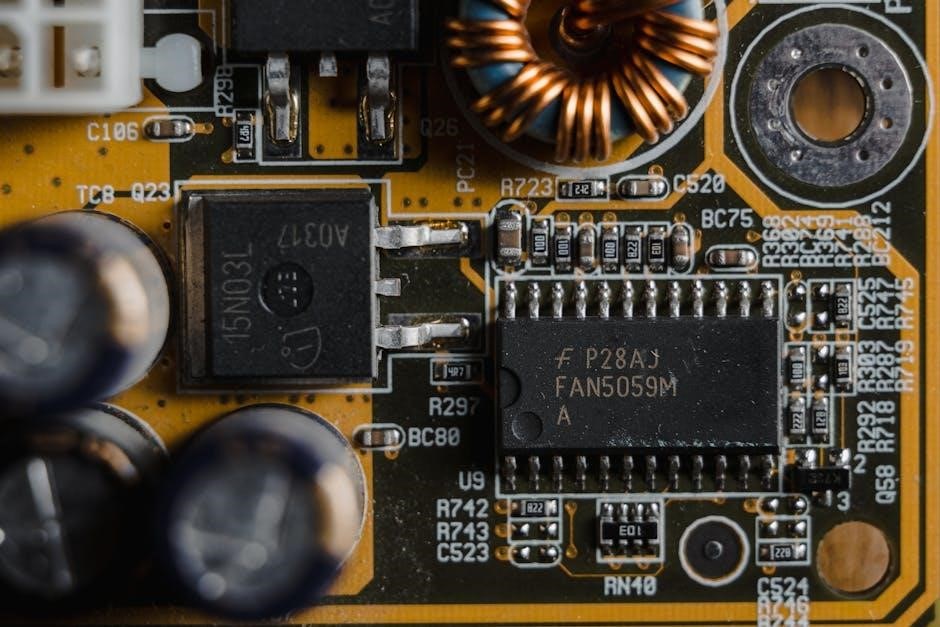
6.2. Online Courses and Training Materials
Online courses and training materials are invaluable for mastering the simulation of power electronics circuits with MATLAB/Simulink. Platforms like Coursera, edX, and Udemy offer specialized courses that focus on power electronics modeling and simulation. For example, courses like “Power Electronics Simulation using MATLAB/Simulink” provide hands-on projects and interactive labs to practice circuit design. These resources often include downloadable PDF guides, video lectures, and quizzes to reinforce learning. Additionally, websites like MATLAB Central and MathWorks offer free webinars and tutorials tailored for power electronics simulation. Many courses cater to both beginners and advanced learners, covering topics like converter modeling, thermal analysis, and harmonic distortion. These training materials are designed to help engineers and students gain practical experience, ensuring they can apply simulation tools effectively in real-world scenarios. They also include forums and community support, fostering collaboration and knowledge sharing among learners.
6.3. Best Practices for Efficient Simulation in Simulink
To ensure efficient simulation in Simulink for power electronics circuits, several best practices can be adopted; First, organize your model by using subsystems and libraries to maintain clarity and reusability. Second, select appropriate solver settings, such as fixed-step or variable-step solvers, based on the complexity of your circuit. Third, tune simulation parameters, like damping factors and snubber circuits, to avoid numerical oscillations. Use debugging tools, such as scopes and probes, to monitor signals and identify issues early. Additionally, perform iterative refinement, starting with simplified models and gradually adding complexity. Finally, leverage Simulink’s built-in resources, such as model templates and example files, to streamline your workflow. By following these practices, you can optimize simulation speed, accuracy, and reliability, ensuring robust designs for power electronics circuits.

No Responses